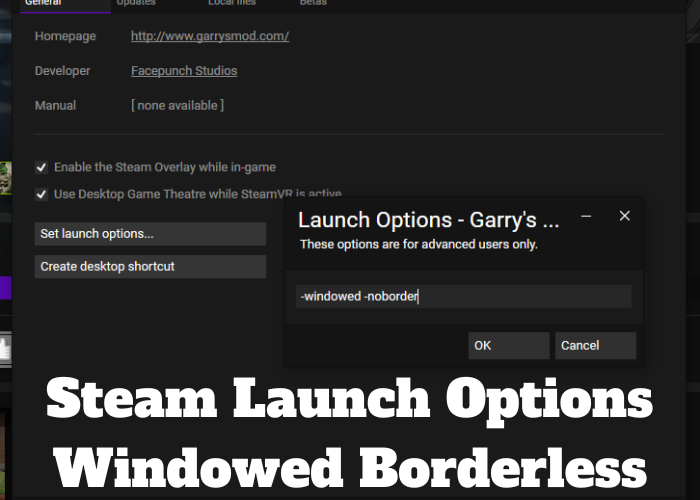For PC gamers, playing their favorite games in full-screen mode is the norm. But what if you could play your games in a windowed borderless mode instead? In this blog post, we’ll show you how to enable the steam launch options windowed borderless for your favorite games. Read on to learn more!
What Are Steam Launch Options
There are several steam launch options available, and each has its own advantages. The most basic option is to launch the game in a window. This is the simplest way to play, and it doesn’t require any special settings. However, one downside is that you may see the occasional popup message or error message in the background. The second option is to launch the game in a borderless window. This gives you a bit more control over the game’s display, and it can be helpful if you’re using multiple monitors. However, it’s important to note that this setting can sometimes cause problems with fullscreen mode. The third option is to launch the game in fullscreen mode. This gives you the best possible performance and ensures that you won’t see any unwanted messages or errors. However, it can also be challenging to switch between fullscreen and windowed mode without closing the game completely. Whichever option you choose, make sure that you understand the pros and cons before making your decision.
Why Use a Windowed Borderless Option
When you are playing a game, one of the last things you want is for the game to be interrupted by something outside the game itself. Whether it’s a notification from another program or simplyAlt +Tabbing to check something quickly, it can be annoying and disrupt your gaming flow. That’s where the windowed borderless option comes in handy. This setting allows you to essentially have a fullscreen game running in a window, so you can still quickly access other programs or your desktop without having to exit out of your game. In addition, some games run better in windowed mode, so this can be a helpful setting to use if you’re experiencing performance issues. Overall, the windowed borderless option is a helpful setting to use for a more seamless and uninterrupted gaming experience.
Some Popular Games That Work Well With a Windowed Borderless Setting
Games that work well with a windowed borderless setting are typically those that are fast-paced and require quick reflexes. First-person shooters are a good example, as the lack of borders allows players to see more of the environment and react quickly to incoming threats. Real-time strategy games can also benefit from a borderless window, as it gives players a better view of the battlefield and makes it easier to click on units and buildings. Other genres that can work well with a borderless window include platformers, racing games, and sports games. In general, any game that is designed to be played at a high level of competitiveness can take advantage of the extra screen real estate provided by a borderless window.