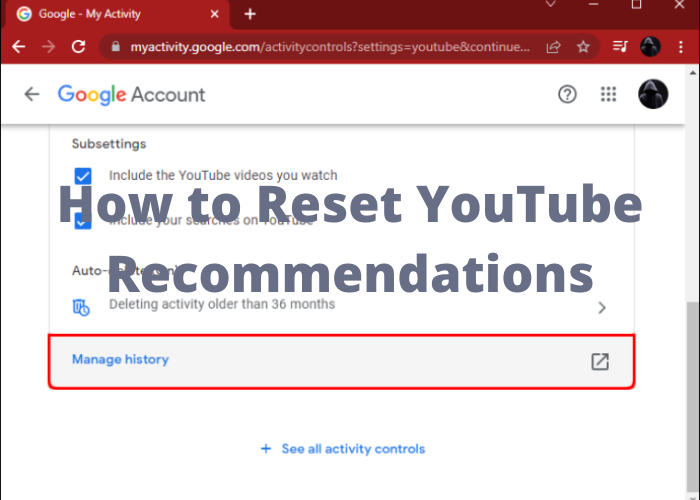Are you tired of the same old recommendations on YouTube? Do you feel like you’ve seen everything there is to see on the platform? If so, it might be time to reset your recommendations. In this blog post, we’ll walk you through how to do just that. Stay tuned for more tips and tricks from us!
What Are YouTube Recommendations and Why Do They Reset
YouTube recommendations are the videos that YouTube suggests you watch next. They are algorithmically generated based on your watching history, search history, and the videos you have liked or disliked. The YouTube algorithm is constantly learning and evolving, so the recommendations you see today may be different from the ones you saw a week ago. YouTube recommendations can be reset if you clear your cookies or watch history, or if you sign out of your account and sign back in. This is because the algorithm relies on information about your viewing habits to generate suggestions. If you reset your recommendations, the algorithm will start from scratch and will need some time to learn about your preferences. In the meantime, you may see less relevant or even unrelated videos in your recommendations.
How to Reset Your YouTube Recommendations
If you’re like me, you spend a lot of time on YouTube. And if you’re also like me, you’ve noticed that your recommended videos have started to get a little…strange. Fortunately, there’s an easy way to fix that. All you need to do is reset your YouTube recommendations. Here’s how:
First, open YouTube and click on your profile picture in the top right corner. Next, click on “History: In the menu that appears, select “Watch history.” Finally, click on the “Clear all watch history” button. That’s it! Once you’ve done this, your YouTube recommendations should start to look a lot better.
What To Do if You Don’t Like Your New Recommended Channels
YouTube provides viewers with a seemingly endless supply of content to enjoy. However, sometimes the algorithms that power the site’s recommendations can get it wrong. If you find yourself presented with a list of new channels that you’re not interested in, there are a few things you can do to fix it. First, take a look at your watch history and ensure that YouTube isn’t simply recommending more videos from channels you’ve already watched. If that’s not the case, try clearing your cookies and cache. This will reset your viewing preferences and may help YouTube to get a better sense of your interests. Finally, if all else fails, you can always hand-pick the channels you want to see recommended to you by subscribing to them directly. With a little bit of effort, you can make sure that your YouTube recommendations are tailored to your specific interests.
Alternatives to YouTube for Watching Videos Online
you’ve been stuck in a never-ending youtube hole more times than you can count. You start out watching one cute cat video, and the next thing you know, it’s two hours later and you’ve somehow ended up on a conspiracy theory video about lizard people. If you’re looking for a break from youtube, or if you’re just tired of the algorithm constantly steering you towards weird and wonderful videos that you never would have found on your own, here are some alternative sites for watching videos online. Vimeo is a great option for independent filmmakers and artists who want to share their work with a wider audience. Daily Motion is another popular site that offers a wide range of videos, from user-generated content to sports highlights to music videos. If you’re looking for something a little more educational, TED Talks are always worth a watch. And if you’re in the mood for some good old-fashioned entertainment, try browsing through the classic movies and TV shows available on the Internet Archive. There’s something out there for everyone – so get exploring!